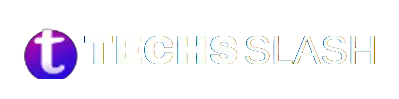The number of online businesses that accept crypto payments is consistently increasing. Some new innovations are allowing businesses to accept payment in crypto easily.
A cryptocurrency payment gateway, CoinRemitter, launched a user-friendly feature named “Pricing Widget”. It helps businesses accept crypto payments easily, especially those with multiple pricing plans on their websites.
Here, we’ll try to understand this feature in detail. We’ll learn what it is, how it works, and how it can help your business accept cryptocurrency payments without requiring coding skills.
What Is the Pricing Widget?
The Pricing Widget is a ready-to-use feature created by CoinRemitter. It allows business owners to accept crypto payments for their pricing plans using a customizable widget.
You don’t need any coding skills to use it. You just have to create a widget, configure it, and place it on your website. It offers one of the easiest ways to add cryptocurrency payments directly to your website.
It supports all the major crypto coins, including Bitcoin, Ethereum, etc. Customers can choose their preferred cuttency and complete the payment. This feature offers an interactive, responsive, and functional widget, suitable for most websites.
Apart from that, this feature eliminates the need for custom widget development. Business owners can create and manage a widget interface in a few clicks.
How Does It Work?
The entire widget setup process is very quick, and it contains only four steps.
Step 1: Create Your Widget
First, log in to your CoinRemitter account. You can create a new one if you haven’t registered. Then go to the Dashboard > Widgets > New. Choose a layout, name, and click Next to start creating a widget.
Step 2: Configure the Widget
After creating the widget, you’ll be redirected to the editor. Here, you can customize its appearance. You can change the color scheme, edit texts, and adjust call-to-action buttons.
You can set plan prices in the CTA Button section. You can also check out the option for custom CSS for more advanced styling.
Then review the widget content carefully to make sure it matches your business offerings and brand identity.
Step 3: Set Up the Widget
You can connect your crypto wallets in the settings tab. Here, you are allowed to connect multiple wallets, but only one for each cryptocurrency.
Select the wallet where you want to receive payments. Then, choose your default currency from the dropdown. This helps users see your prices in fiat currencies like USD or EUR.
Step 4: Integrate It into Your Website
Once setup is complete, click Publish. CoinRemitter will generate a JavaScript code for you.
Copy and paste that code into your website’s source code. The widget will go live instantly, and your customers will be able to pay in crypto without leaving your website.
How It Helps Businesses
1. Better User Experience
Paying in crypto was slow and confusing during the initial days. The Pricing Widget changes that.
It lets customers choose a plan and pay in crypto directly on your website. They aren’t redirected anywhere, and they don’t have to visit any external pages.
This seamless process improves trust and reduces payment friction. Customers feel more comfortable completing transactions on the same platform, which also reduces the number of unfinished checkouts.
2. Saves Time and Effort
With this widget, you don’t need to hire developers or designers. You can build and launch a functional pricing tool by yourself. Also, the widget automatically updates crypto prices based on exchange rates.
This means you and your customers don’t have to calculate conversion values manually. They can just choose a plan, pick a cryptocurrency, and the system automatically handles the payment.
3. Simple Integration
The system automatically generates JavaScript code after you complete the widget setup and click Publish. You can paste it into your website without modifying its design. This reduces technical effort and saves valuable time.
This offers quicker crypto payment integration to businesses and lets them focus on operations rather than development.
Exclusive Benefits of CoinRemitter
This crypto payment processor is not just about easy payments. It offers several unique advantages that make it a trusted cryptocurrency payment gateway globally.
Low Transaction Fees
This crypto charges one of the lowest processing fees in the market. As you have to pay just 0.23% per withdrawal, you can save up to 50% compared to other gateways.
This way, your business can keep more of its revenue and increase profit margins.
No KYC Requirements
This crypto payment gateway also focuses on privacy. You don’t need to submit personal identity documents during registration. This makes setup faster and more convenient, especially for business owners who prioritize privacy.
Gas Station Feature
This crypto payment processor offers the Gas Station feature for some currencies. It helps reduce network fees during transactions. This feature is especially useful for businesses that frequently accept crypto payments.
Advanced Security
Security is a top priority for this crypto gateway. You can enable login alerts, set daily withdrawal limits, and control wallet access. These features protect your funds and account from unauthorized access.
Global Availability
This gateway operates in over 130 countries so that businesses can easily reach international customers. You can accept payments globally without worrying about traditional banking systems and currency conversions.
Final Thoughts: Should You Use the Pricing Widget?
If Your Website Has Multiple Pricing Plans
Yes, it’s a perfect solution for you. It simplifies accepting cryptocurrency payments for all your plans. It speeds up the checkout process, reduces technical work, and improves the purchasing experience.
Adding crypto as a payment option also shows that your business is modern and future-ready. So, customers who prefer using digital currencies may show interest in your plans.
If Your Website Doesn’t Have Pricing Plans
Even if you don’t use tiered pricing, CoinRemitter still offers other solutions. They are Plugins, Crypto API, Presale Widget, Payment Button, and Payment Page. You can choose any one of them based on your business requirements.