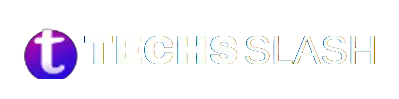In the competitive world of online shooters, milliseconds can often decide the outcome of a battle, and nowhere is this more apparent than in PUBG Battlegrounds. With millions of players worldwide, every second of delay can cost you your survival, your ranking and your chance at the coveted chicken dinner. As more players demand smoother and faster connections, understanding how to evaluate and reduce your latency has become an essential part of mastering the game.
This is where knowing the process of a reliable PUBG server ping test comes into play, giving you the knowledge and control to measure your connection quality before you dive into the action. By identifying your ping issues early and knowing how to fix them, you not only improve your chances of winning but also ensure an uninterrupted and immersive gaming experience.
The Role of Ping in PUBG Gameplay
Ping refers to the delay between your device sending information to the game server and the response coming back, measured in milliseconds. In PUBG, where fast reactions and precise timing define every firefight, maintaining a low ping is the difference between hitting your target and being eliminated in an instant.
High latency disrupts your gameplay with delayed actions, missed shots, and inconsistent movement that can ruin an otherwise perfectly executed strategy. For players aspiring to dominate the battlegrounds, ensuring that ping remains as low as possible is a necessity rather than a choice.
Why a PUBG Server Ping Test is Essential
Before you can resolve connection issues, you must first identify them. Conducting a PUBG server ping test allows you to check the responsiveness of your connection to different servers worldwide. Since PUBG operates across multiple regions, playing on a server that is geographically distant from you can automatically result in higher ping, even if your internet speed is sufficient.
By testing your ping beforehand, you gain the ability to choose the most optimal server location, ensuring that every action you take in-game registers quickly and accurately. Regular testing not only helps you anticipate potential lag but also gives you the confidence to enter matches knowing that your connection is stable.
Understanding PUBG High Ping and Its Causes
Despite having a decent internet plan, many players still experience the frustration of PUBG high ping. This issue often stems from several underlying factors. Playing on the wrong server is one of the most common reasons, as the physical distance between your device and the server adds milliseconds that can stack up into noticeable delays. Network congestion, especially during peak gaming hours, is another frequent cause, as multiple users compete for bandwidth on your network.
Background applications such as streaming services, file downloads, or even system updates can silently consume valuable internet resources, leaving less bandwidth for PUBG. Outdated routers, poor Wi-Fi connections, and inefficient ISP routing also contribute to persistent high ping. By recognizing these causes, you can take proactive steps to regain control of your gaming performance.
Strategies to Overcome PUBG High Ping
Solving latency issues requires a combination of technical adjustments and consistent maintenance. Selecting the closest server to your location significantly reduces the time it takes for your data to travel, instantly lowering your ping. Closing unnecessary background applications ensures that PUBG receives the majority of your available bandwidth, preventing interruptions caused by hidden processes.
Switching from Wi-Fi to a wired Ethernet connection is another effective way to stabilize your connection, eliminating the interference and signal fluctuations that wireless setups often face. For those experiencing more complex issues, network optimization tools specifically designed to reduce PUBG high ping can reroute your traffic through faster, more direct paths, giving you a smoother and more reliable connection. Regularly restarting your modem and router helps refresh your connection, clearing out temporary issues that may be adding to your latency.
Maintaining Low Ping for Consistent Gameplay
Achieving low ping once is only part of the solution; maintaining it is the real key to long-term gaming success. Scheduling your playtime during off-peak hours can help you avoid the network slowdowns that occur when many users are online simultaneously. Regularly performing a PUBG server ping test keeps you informed about your current latency levels, allowing you to adapt before entering a crucial match.
Keeping your network hardware updated and ensuring your internet plan matches your gaming needs will further safeguard your performance against future lag spikes. By turning these practices into habits, you create an environment where low ping becomes the norm rather than the exception.
The Benefits of Optimized Ping in PUBG
The advantages of playing with low ping extend beyond smoother gameplay they directly influence your competitiveness and enjoyment of PUBG. Faster reaction times allow you to engage in firefights with confidence, knowing that your shots and movements will register immediately. Improved synchronization ensures that your positioning on the server matches what you see on your screen, preventing frustrating moments where enemies appear to teleport or escape your attacks.
Above all, reducing lag eliminates unnecessary stress, letting you focus entirely on strategy, decision-making, and enjoying the game the way it was meant to be played. By optimizing your connection, you place yourself in the best position to secure more victories and climb the ranks with consistency.
Final Thoughts
PUBG Battlegrounds is not just a test of skill and strategy but also a challenge of connectivity. Allowing high ping to dictate your gaming experience is a mistake that can be easily avoided with the right approach.
By conducting regular PUBG server ping tests and applying effective solutions for PUBG high ping, you can transform your matches from lag-filled struggles into seamless battles where every move counts. The path to victory begins with taking control of your connection act now, optimize your network and step into your next game ready to claim your chicken dinner without the frustration of latency holding you back.