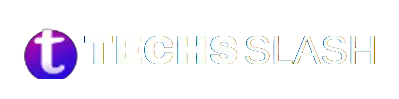Telegram is widely acclaimed for its secure messaging platform and intuitive interface, attracting a vast user base worldwide. However, even with robust encryption and stringent security protocols in place, no digital platform is impervious to potential hacking threats. With the surge in investment scams and incidents of identity theft, it has become increasingly crucial to be able to identify signs of a compromised Telegram account and safeguard one’s privacy. Delve into this article to uncover effective methods for detecting a hacked Telegram account and understand whether it’s possible for someone to hack your phone via the Telegram app.
In today’s digital age, security breaches are a common concern for users of online platforms, including messaging apps like Telegram. With its growing popularity, Telegram has also become a target for hackers. But how can you tell if your Telegram account has been compromised? This article will guide you through the signs of a hacked Telegram account, steps to verify if your account is indeed hacked, and preventive measures to keep your account secure.
Signs of a Hacked Telegram Account
Unusual Activity
One of the first signs that your Telegram account may have been hacked is unusual activity. This could include messages sent from your account that you didn’t send, unfamiliar contacts added to your list, or changes in your profile information without your consent.
Strange Messages Sent or Received
If you notice strange messages sent from your account or receive messages that you didn’t initiate, it’s a strong indication that your account may be compromised. Hackers often use hacked accounts to send spam messages or phishing links to contacts.
Unauthorized Access
If you find yourself logged out of your Telegram account unexpectedly or receive notifications about login attempts from unfamiliar devices or locations, it’s likely that someone else has gained unauthorized access to your account.
Unexplained Changes in Settings
Another red flag is any unexplained changes in your Telegram account settings, such as language preferences, notification settings, or privacy settings. Hackers may alter these settings to suit their malicious purposes.
Steps to Verify if Your Telegram is Hacked
Log Out Remotely
If you suspect that your Telegram account has been hacked, the first step is to log out remotely from all devices. You can do this by accessing Telegram’s website and using the “Terminate All Sessions” option in the privacy and security settings.
Check Active Sessions
Next, check the list of active sessions in your Telegram account settings. This will show you a list of all devices currently logged into your account. If you see any unfamiliar devices or locations, you can revoke access from them.
Change Password and Log Out of All Sessions
Immediately change your Telegram account password to something strong and unique. After changing your password, log out of all sessions to ensure that any unauthorized access is terminated.
Contact Telegram Support
If you’re still unsure whether your account has been hacked or if you need further assistance, don’t hesitate to contact Telegram support for help and guidance.
Preventive Measures to Keep Your Telegram Account Secure
Enable Two-Step Verification
One of the most effective ways to secure your Telegram account is by enabling two-step verification. This adds an extra layer of security by requiring a verification code in addition to your password when logging in from a new device.
Avoid Suspicious Links and Downloads
Be cautious when clicking on links or downloading files sent to you via Telegram, especially if they come from unknown or suspicious sources. These could be phishing attempts designed to steal your login credentials or infect your device with malware.
Keep Your Device and Apps Updated
Regularly update your device’s operating system and the Telegram app to ensure that you have the latest security patches and bug fixes. Outdated software may contain vulnerabilities that hackers can exploit.
Be Wary of Phishing Attempts
Watch out for phishing attempts that mimic official Telegram messages or emails. These often contain links to fake login pages where hackers attempt to steal your account credentials. Always verify the authenticity of messages before taking any action.
Conclusion
Ensuring the security of your Telegram account is essential in protecting your privacy and preventing unauthorized access to your personal information. By being vigilant for signs of hacking, taking immediate action if you suspect a breach, and implementing preventive measures, you can minimize the risk of your Telegram account being compromised.
FAQs
Can hackers read my Telegram messages if my account is hacked?
While hackers may gain access to your Telegram account, they cannot decrypt your messages if you are using Telegram’s end-to-end encryption feature. However, they may still be able to view your contacts and other account information.
Is Telegram more secure than other messaging apps?
Telegram offers robust security features such as end-to-end encryption, self-destructing messages, and two-step verification. However, no app is completely immune to security breaches, so it’s essential to remain vigilant and follow best practices for online security.
What should I do if I receive suspicious messages on Telegram?
If you receive suspicious messages on Telegram, do not click on any links or download any files attached to the message. Report the message as spam and consider blocking the sender to prevent further contact.
Can I recover my hacked Telegram account?
If your Telegram account has been hacked, you can attempt to recover it by following the steps outlined in the article, such as changing your password and contacting Telegram support for assistance.
How can I prevent my Telegram account from being hacked in the future?
To prevent your Telegram account from being hacked in the future, enable two-step verification, avoid clicking on suspicious links or downloading files from unknown sources, and keep your device and apps updated with the latest security patches.