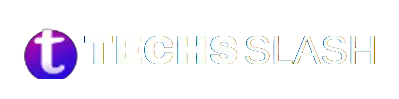In today’s digital landscape, protecting personal data is imperative amid increasing instances of online fraud. Telegram stands out for its robust commitment to user privacy and security, granting users precise control over profile visibility, contact permissions, and content accessibility. This comprehensive guide elucidates the process of adjusting privacy settings, including the management of sensitive content, within the Telegram Android application.
Telegram, with its robust security features, has become a popular choice for messaging among users who prioritize privacy. However, to fully harness its privacy benefits, it’s essential to understand how to customize your privacy settings. In this guide, we’ll walk you through the process step by step.
Accessing Privacy Settings
To begin, open the Telegram app on your device. Once logged in, navigate to the settings menu. On most devices, this can be found by tapping on the three horizontal lines or the cog icon in the top left or right corner of the screen. From there, select “Settings” to access the main settings menu.
Privacy Settings Overview
Within the settings menu, locate and tap on “Privacy and Security.” Here, you’ll find a range of options to customize your privacy settings according to your preferences. Telegram offers granular control over who can see your profile information, contact you, and more.
Customizing Privacy Settings
To customize your privacy settings, tap on the relevant option, such as “Last Seen & Online,” “Profile Photo,” or “Phone Number.” From there, you can choose who can view this information, whether it’s everyone, your contacts, or specific individuals. You can also opt to hide your online status altogether for added privacy.
Advanced Privacy Settings
For those seeking additional privacy measures, Telegram offers advanced options such as blocking users, disabling link previews, and restricting who can add you to groups. These features can help you tailor your Telegram experience to suit your privacy needs.
Privacy Best Practices
In addition to customizing your privacy settings, it’s essential to practice good digital hygiene. This includes regularly reviewing your settings to ensure they align with your preferences, being cautious about sharing personal information online, and staying informed about the latest security threats.
Conclusion
By taking control of your privacy settings on Telegram, you can enjoy a more secure messaging experience. Whether you’re concerned about who can see your profile information or want to prevent unwanted messages, Telegram’s customizable privacy options give you the power to protect your data.
We trust this guide has been informative in guiding you through the process of modifying privacy settings on Telegram. By adhering to the steps provided, you can effortlessly tailor your privacy preferences and toggle sensitive content according to your preferences. Should you have any inquiries or recommendations, feel free to share them in the comments section below. Keep an eye out for additional helpful guides on our website!
FAQs
Can I change privacy settings for individual contacts?
Yes, Telegram allows you to customize privacy settings on a per-contact basis, giving you full control over who can see your information.
Are Telegram’s privacy settings secure?
Telegram is renowned for its robust security features, including end-to-end encryption and self-destructing messages, making it a popular choice for users concerned about privacy.
Can I hide my phone number on Telegram?
Yes, you can choose to hide your phone number from other users by adjusting your privacy settings accordingly.
Are there any privacy risks associated with using Telegram?
While Telegram prioritizes user privacy, it’s essential to stay vigilant and follow best practices to mitigate potential risks, such as avoiding sharing sensitive information in public channels and verifying the identities of contacts.
Is it necessary to regularly review privacy settings on Telegram?
Yes, it’s a good practice to periodically review your privacy settings to ensure they still align with your preferences and to stay up to date with any changes or new features introduced by Telegram.