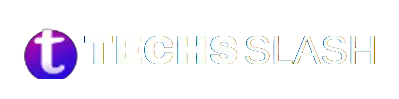Telegram has become a popular messaging platform for millions of users worldwide due to its privacy features, user-friendly interface, and cross-platform compatibility. However, like any app, Telegram may encounter glitches or issues, and one common problem that users face is notifications not working properly. If you’re experiencing this frustration, don’t worry; there are several steps you can take to troubleshoot and fix this issue.
Introduction
Telegram notifications play a crucial role in keeping users informed about new messages, calls, and updates from their contacts and groups. However, it can be incredibly frustrating when these notifications suddenly stop working, causing you to miss important messages or calls.
Check Telegram Notification Settings
The first step in resolving notification issues on Telegram is to ensure that your notification settings are configured correctly within the app. To do this, open Telegram and navigate to the settings menu. From there, select “Notifications and Sounds” and verify that notifications are enabled for chats, groups, and other relevant activities.
Check Device Settings
Sometimes, notification issues can stem from settings on your device rather than within the Telegram app itself. Check your device settings to ensure that Telegram is allowed to send notifications. On both Android and iOS devices, you can find these settings in the app’s permissions or notification settings.
Update Telegram App
Outdated versions of the Telegram app may contain bugs or compatibility issues that could affect notification functionality. Make sure you’re using the latest version of the app by checking for updates in your device’s app store and installing any available updates.
Clear Cache and Data
If notifications are still not working after updating the app, try clearing the cache and data for Telegram on your device. This can help resolve any temporary issues or conflicts that may be causing notification problems. The process for clearing cache and data varies between Android and iOS devices but can usually be found in the app settings.
Restart Your Device
Sometimes, a simple restart of your device can solve notification issues by refreshing the system and app processes. Try restarting your device and see if notifications start working properly afterward.
Reinstall Telegram
If all else fails, consider uninstalling and reinstalling the Telegram app on your device. This will give you a fresh installation of the app, which may resolve any underlying issues that were causing notification problems.
Check Internet Connection
A stable internet connection is essential for receiving notifications on Telegram. Make sure you’re connected to a reliable network, whether it’s Wi-Fi or mobile data, and troubleshoot any internet connectivity issues that may be affecting notifications.
Contact Telegram Support
If you’ve tried all the troubleshooting steps above and notifications still aren’t working, it may be time to reach out to Telegram support for assistance. They can provide further guidance and help resolve any technical issues you may be experiencing.
Alternative Solutions
While you’re troubleshooting notification issues on Telegram, consider using alternative messaging apps temporarily to stay in touch with your contacts and groups. You can also explore other methods of staying updated, such as checking the app manually for new messages.
Tips for Better Notifications
To ensure a smoother notification experience on Telegram, keep your notification settings manageable by disabling notifications for less important chats or groups. You can also customize notification sounds and vibration patterns to differentiate between different types of notifications.
Conclusion
In conclusion, experiencing notification issues on Telegram can be frustrating, but there are several steps you can take to troubleshoot and resolve the problem. By checking your notification settings, updating the app, and exploring alternative solutions, you can ensure that you stay connected with your contacts and groups without missing important messages or updates.
FAQs
Q: Why are my Telegram notifications suddenly not working?
A: Notification issues on Telegram can be caused by various factors, including app settings, device settings, or internet connectivity issues.
Q: How often should I update my Telegram app?
A: It’s a good idea to regularly check for updates and install them as they become available to ensure you’re using the latest version of the app.
Q: Will reinstalling Telegram delete my chat history?
A: Yes, uninstalling and reinstalling Telegram will delete all chat history and media from your device. Make sure to back up any important conversations before proceeding with reinstalling the app.
Q: Can I fix notification issues without reinstalling Telegram?
A: Yes, there are several troubleshooting steps you can try, such as checking notification settings, clearing cache and data, and restarting your device, before resorting to reinstalling the app.
Q: What should I do if I’ve tried all troubleshooting steps and notifications still don’t work?
A: If you’ve exhausted all troubleshooting steps and notifications still aren’t working, consider reaching out to Telegram support for further assistance.