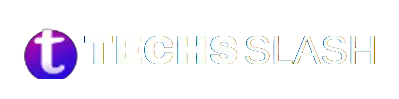Telegram has become one of the most popular messaging platforms globally, known for its security features, simplicity, and versatility. With its rising popularity, many users want to share their profiles with others. However, finding your Telegram profile link might not be as straightforward as it seems. In this guide, we’ll walk you through the process of obtaining and customizing your Telegram profile link so you can easily share it with friends, family, or even on social media platforms.
With its secure messaging and expansive group chat capabilities, Telegram offers users a versatile platform for connectivity across devices. Beyond its myriad features like stickers and themes, sharing your profile link is key to connecting with contacts. If you’re curious about accessing your personal gateway, this article is your guide. Join us as we explore how to obtain, copy, and share your Telegram profile link. Let’s dive in!
Introduction to Telegram
Before diving into how to get your Telegram profile link, let’s briefly introduce Telegram for those who might be new to the platform. Telegram is a cloud-based messaging app that allows users to send messages, photos, videos, and files, as well as create groups and channels. It’s known for its end-to-end encryption, which ensures the privacy and security of user communications.
Understanding your Telegram profile
What is a Telegram profile link?
Your Telegram profile link is a unique URL that directs others to your Telegram profile. It allows people to easily find and connect with you on the platform without having to search for your username manually.
Importance of having a profile link
Having a profile link makes it convenient for others to find and connect with you on Telegram, especially if you have a common username. It also helps in promoting your Telegram presence across various platforms.
How to find your Telegram profile link
Using the mobile app
- Open the Telegram app on your mobile device.
- Tap on the menu icon (three horizontal lines) in the top left corner.
- Select “Settings” from the menu.
- Tap on your profile picture.
- Scroll down and you’ll see your profile link displayed under the “Username” section.
Using the desktop/web version
- Open the Telegram desktop or web version.
- Click on the menu icon (three horizontal lines) in the top left corner.
- Select “Settings” from the menu.
- Click on your profile picture.
- Your profile link will be displayed under the “Username” section.
Customizing your Telegram profile link
Changing the username
You can customize your Telegram profile link by changing your username. Follow these steps:
- Go to Telegram settings.
- Tap on “Edit” next to your username.
- Enter your desired username.
- Tap on “Save” to confirm.
Creating a custom link
Telegram also allows you to create a custom link for your profile. Here’s how:
- Go to Telegram settings.
- Tap on “Create a public link” under the “Username” section.
- Follow the prompts to create your custom link.
Sharing your Telegram profile link
Sharing via message
You can share your Telegram profile link directly with others by sending them a message containing the link.
Sharing on social media
You can also share your Telegram profile link on social media platforms like Twitter, Facebook, or Instagram to promote your Telegram presence.
Privacy considerations
Managing who can view your profile link
Telegram provides privacy settings that allow you to control who can view your profile link. You can choose to make it visible to everyone, only your contacts, or nobody.
Setting privacy preferences
You can also set additional privacy preferences for your profile, such as who can see your last seen status, profile photo, and bio.
Tips for promoting your Telegram profile link
Including it in your social media bio
Add your Telegram profile link to your social media bios to make it easy for your followers to connect with you on Telegram.
Adding it to your email signature
Include your Telegram profile link in your email signature so that people you communicate with via email can easily reach you on Telegram.
Conclusion
Obtaining and customizing your Telegram profile link is essential for promoting your presence on the platform and connecting with others more efficiently. By following the steps outlined in this guide, you can easily share your profile link with friends, family, or anyone interested in connecting with you on Telegram.
We trust this guide has equipped you with the knowledge to obtain your Telegram profile link. Share your feedback and questions in the comments. Stay tuned to techsslaash for additional tips and insights
FAQs
Can I change my Telegram profile link after creating it?
Yes, you can change your username at any time, which will automatically update your profile link.
Can I make my Telegram profile link private?
Yes, you can adjust the privacy settings to control who can view your profile link.
Is there a limit to the number of times I can change my Telegram username?
No, you can change your username as often as you like.
Can I customize the link to my Telegram profile?
Yes, you can create a custom link for your Telegram profile.
Do I need to have a username to have a Telegram profile link?
Yes, you need to set a username to create a profile link.