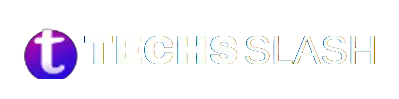Telegram unveils exciting updates this January, introducing the view-once feature for sending videos and voice messages. Additionally, premium users can indulge in exclusive updates, enhancing their messaging experience. Dive into this article to discover all the details about the latest feature launch and master the utilization of the view-once feature on Telegram.
Introduction to View-Once Messages
View-once messages on Telegram allow users to send voice and video messages that can only be viewed once by the recipient. This feature adds an extra layer of privacy and security to your conversations, ensuring that sensitive information remains confidential.
Sending View-Once Voice Messages
To send a view-once voice message on Telegram, follow these simple steps:
- Open the Telegram app on your device.
- Select the chat with the recipient you want to send the view-once voice message to.
- Tap on the microphone icon to start recording your voice message.
- After recording your message, tap on the “3 dots” icon to access additional options.
- Select the “View once” option from the menu.
- Tap on the send button to send the view-once voice message.
That’s it! Your view-once voice message has been sent securely, ensuring that it can only be viewed once by the recipient.
Sending View-Once Video Messages
Sending view-once video messages on Telegram is just as easy. Here’s how to do it:
- Open the Telegram app on your device.
- Navigate to the chat with the recipient you wish to send the view-once video message to.
- Tap on the camera icon to record your video message.
- Once you’ve recorded your message, tap on the “3 dots” icon for more options.
- Choose the “View once” option from the menu.
- Finally, tap on the send button to send the view-once video message.
With these simple steps, you can securely send view-once video messages on Telegram, ensuring your privacy is maintained.
Benefits of View-Once Messages
View-once messages offer several benefits for users, including:
- Enhanced Privacy: View-once messages ensure that sensitive content is only viewed once, reducing the risk of it being intercepted or stored.
- Control Over Content: Senders have greater control over their content, knowing that it will disappear after being viewed once.
- Reduced Clutter: View-once messages help declutter chat threads by automatically deleting themselves after viewing.
Conclusion
Sending view-once voice and video messages on Telegram is a simple and secure way to communicate sensitive information. By following the steps outlined in this guide, you can take advantage of this feature to enhance your privacy and security on the platform. So next time you need to send a sensitive message, consider using view-once messages on Telegram for added peace of mind.
FAQ’s
What are view-once messages on Telegram?
View-once messages on Telegram allow users to send videos and voice messages that can only be viewed once by the recipient. This feature adds an extra layer of privacy and security to your conversations, ensuring that sensitive information remains confidential.
How do I send a view-once voice message?
To send a view-once voice message on Telegram, simply open the app, select the chat with the recipient, tap the microphone icon to start recording your message, and then choose the “View once” option before sending it.
Can I send view-once video messages on Telegram?
Yes, sending view-once video messages on Telegram is possible. Similar to voice messages, you can record your video message, select the “View once” option, and send it securely to the recipient.
What are the benefits of view-once messages?
View-once messages offer enhanced privacy, control over content, and reduced clutter in chat threads. They ensure that sensitive content is only viewed once, giving senders peace of mind regarding their privacy and security.
Are view-once messages available for all Telegram users?
Yes, view-once messages are available for all Telegram users, providing a convenient and secure way to send sensitive content. Whether you’re using the app for personal or professional communication, you can take advantage of this feature to protect your privacy.