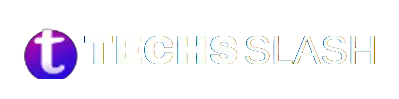Pinterest offers a user-friendly experience, particularly for those familiar with platforms like Twitter and Instagram. Initially, upon joining, you’ll notice an absence of followers and followed accounts, resulting in a less personalized feed. However, your recommendations gradually improve by actively following users and engaging with group boards.
On Pinterest, followers replace traditional friends. By sharing content that resonates with others, individuals may opt to follow your overall profile or specific boards, enhancing the visibility of your pins on their feeds. This follower-centric dynamic fosters an environment where quality content drives organic growth and exposure. As users curate their boards and engage with diverse content, the platform’s algorithm refines suggestions, contributing to a more tailored and engaging browsing experience for all users.
Search for Topics using Pinterest’s Search Bar.
Pinterest boasts a robust search feature, functioning as a visual search engine. To harness its power, simply input your desired topic into the search bar and adjust filters to focus on profiles. The search results present three tabs: Explore (pins), Groups, and Profiles—navigate to Profiles.
Pinterest recommends profiles that meet specific criteria:
Incorporate the keyword in their usernames.
Consistently post content relevant to the topic.
Maintain boards related to the subject matter.
Include the keyword and its variations in their profile descriptions.
Each recommended profile displays its follower count, enabling users to gauge popularity. Following a profile is straightforward—just click the “follow” button beneath the user’s information.
Here’s a current screenshot of the layout. Note that the interface may appear slightly different if you’re not using a business account.
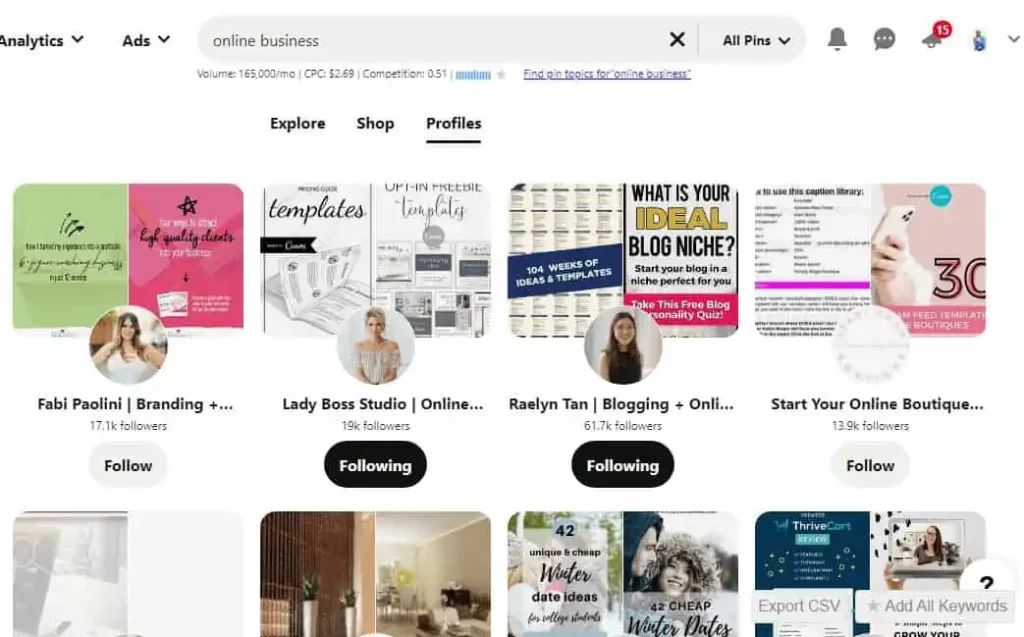
If you can’t access this option, it might be because you’re conducting the search from your profile. Try navigating to another section, such as the default business hub or the home feed section, and perform the search again. You should then be able to see a similar layout and access the desired features.
Explore Your Homefeed for Great Pinners
Your home feed is an excellent resource for discovering noteworthy profiles to follow. When you encounter pins that pique your interest, click on the user icon to delve into the user’s profile. If you appreciate their content, you can then make the decision to follow them.
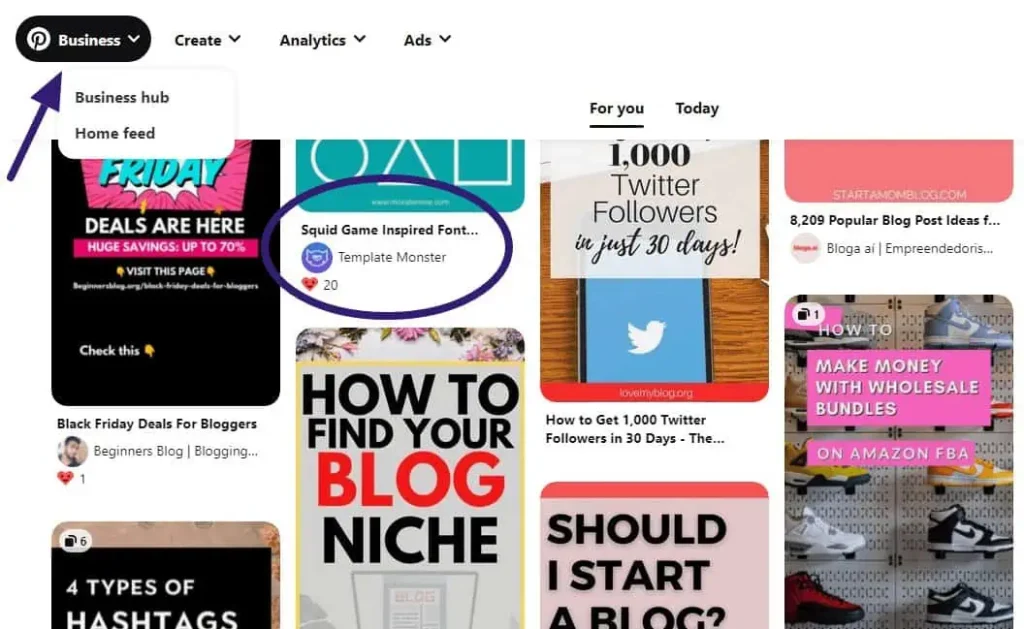
Via Usernames or Names
Using names or usernames is the simplest way to locate someone on Pinterest. Whether you have their full name or just a hint of their username, you can easily find them:
Open Pinterest in any browser and click on the search bar.
Type their name or username and press Enter.
As indicated in the image, click on the Filter icon and choose the Profiles option. This will display all users with that name or username.
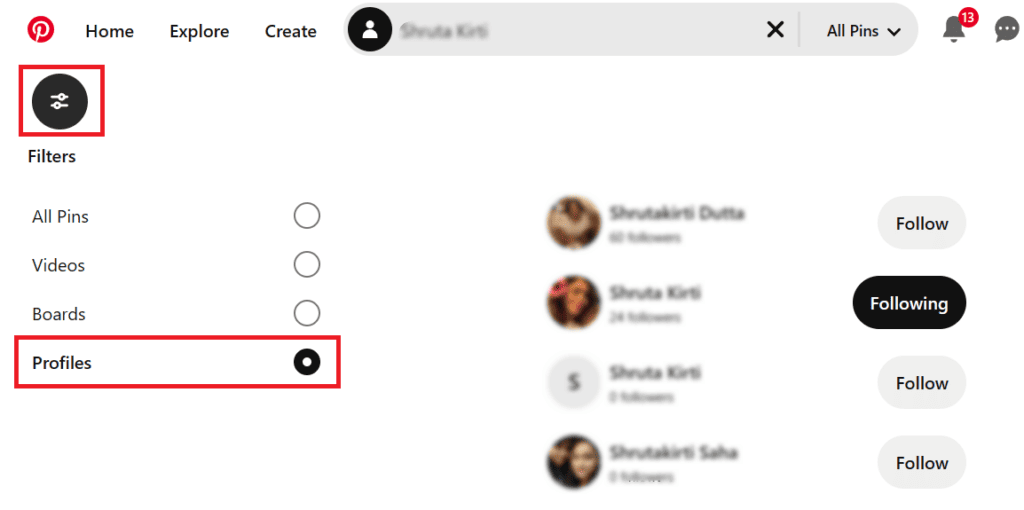
Using Pinterest’s Suggested Feature
Pinterest analyzes your search queries and saved content to recommend accounts with similar interests. To access this feature, navigate to your Inbox and scroll past your Messages until you reach the Suggested section. There, you’ll find suggestions based on your activity and preferences.
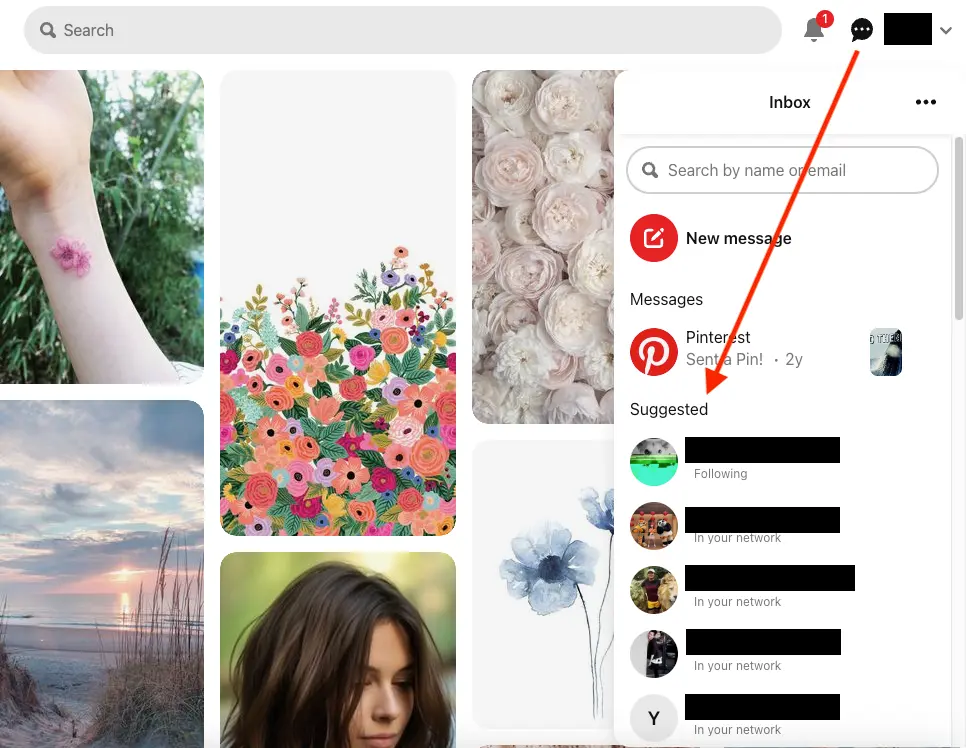
How to Find People on Pinterest Mobile App
When utilizing Pinterest on your mobile device, follow these steps to discover users to follow:
Log in to your Pinterest account using the mobile app.
Tap on the search icon located at the bottom of the screen.
Enter your keyword into the search bar and press “enter.”
A tab will appear at the top of the search results page.
Navigate to the “Profiles” tab to explore users related to the entered query.
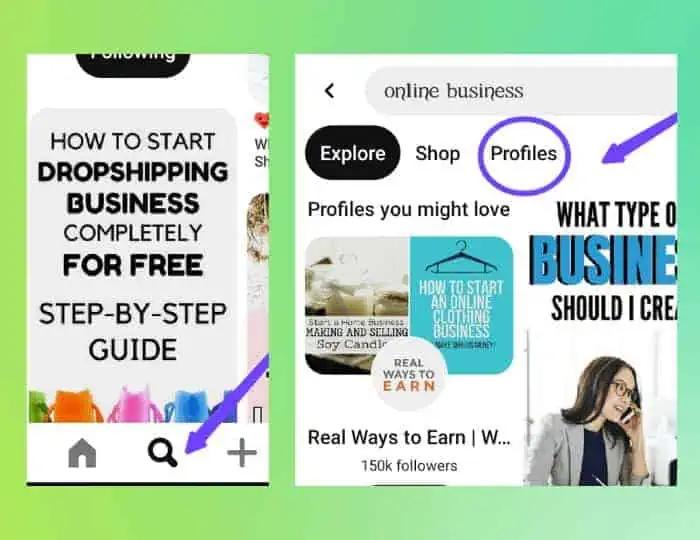
Via Hashtags
For finding creators who share pins aligning with your interests on Pinterest, utilizing relevant hashtags is key:
Open Pinterest and select the search bar at the top.
Type in a hashtag of your preference and hit Enter to uncover associated posts. Open any pin and locate the creator.
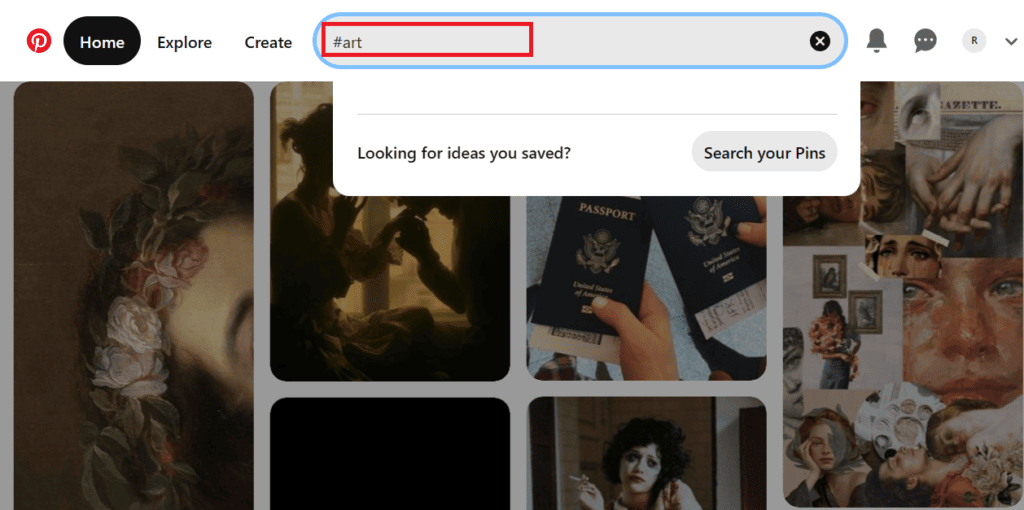
Followers and Following of Other Users
Another method to locate individuals on Pinterest is by exploring the followers and following lists of profiles you speculate are connected to them:
Visit the Pinterest profile you suspect might be linked to the person you’re searching for.
Click on “Followers” to browse through the list and see if you can find the target user. Similarly, check the “Following” list for further clues.
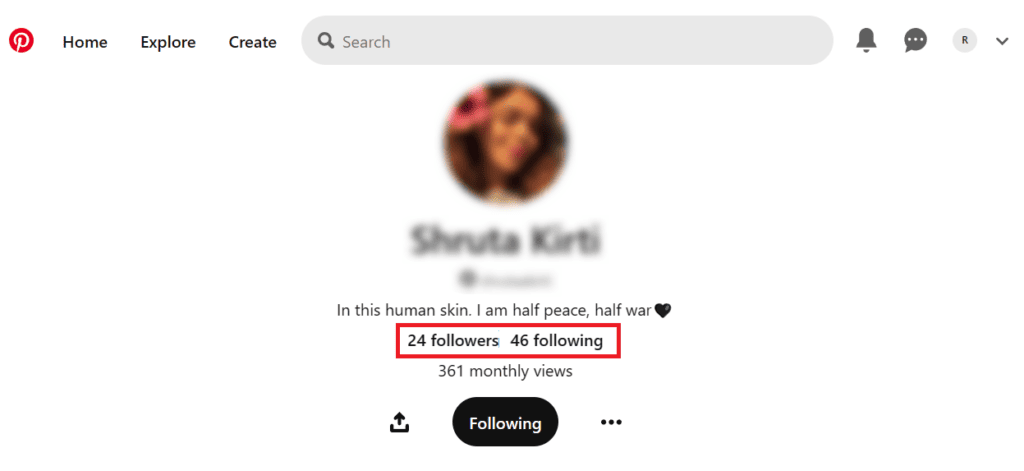
How to Find Someone on Pinterest
To follow someone on Pinterest, you have three search options:
Search by their name or business name.
Search by their username.
Search by their website address.
Having these details at hand makes it simple to locate individuals on Pinterest. Enter the relevant information into the search bar and browse the results to find the correct profile.
The steps for mobile remain consistent, whether you’re using an Android phone or an iOS iPhone.
FAQs
Can I search for people on Pinterest without an account?
Yes, you can still search for people on Pinterest without an account. To do so, use the search bar on the Pinterest homepage or app to enter the name or username of the person you’re looking for.
How do I narrow down search results when looking for a specific person?
Add keywords related to the person’s interests, location, or profession to refine your search results. You can also utilize filters provided by Pinterest to narrow down results by boards, pins, or accounts.
What should I do if I can’t find someone on Pinterest?
If you can’t find someone on Pinterest using their name or username, they may not have an account, or their account privacy settings may restrict visibility. Consider contacting them through other channels to confirm their presence on the platform.
Can I follow someone on Pinterest without knowing their username?
While it’s easier to find and follow someone on Pinterest if you know their username, you can also discover new users by exploring boards and pins related to your interests. Additionally, you may come across suggested accounts or pins that align with your preferences.
Is it possible to search for people based on their location?
Pinterest does not currently offer a specific location-based search feature for finding individuals. However, you can include location keywords in your search query to narrow down results related to a particular area or region.
Can I search for businesses or organizations on Pinterest?
Yes, you can search for businesses and organizations on Pinterest using similar methods as searching for individuals. Enter the business name or relevant keywords in the search bar to discover related boards, pins, or accounts.
Are there any privacy concerns associated with searching for people on Pinterest?
Pinterest prioritizes user privacy and offers various privacy settings that allow individuals to control who can view their boards and pins. Respect others’ privacy settings and avoid sharing or repinning content from private boards without permission.
What are some tips for finding people on Pinterest efficiently?
To improve your search experience on Pinterest, consider utilizing advanced search operators, such as quotation marks for exact phrases or minus signs to exclude specific terms. Additionally, explore Pinterest’s guided search suggestions and recommended accounts to discover new users aligned with your interests.
Conclusion
Searching for people on Pinterest offers multiple avenues for connecting with individuals based on shared interests, activities, and preferences. Whether utilizing the search bar, exploring boards and pins, or leveraging social media integration, users can discover and engage with a diverse community on the platform.
While navigating the search process, respecting privacy settings and exercising discretion when interacting with others’ content is essential. By applying these methods and considerations, users can effectively locate and engage with individuals on Pinterest, fostering meaningful connections and enriching their browsing experience on the platform.